Assignments allow you to personalize instruction for individual students or your entire class. Whether you are looking to provide remediation or extensions, with Assignments you can get students working on Objectives from any grade level (pre-k to 8th). And since Objectives don't display the grade level, students will only know they're playing games that are just hard enough for them.
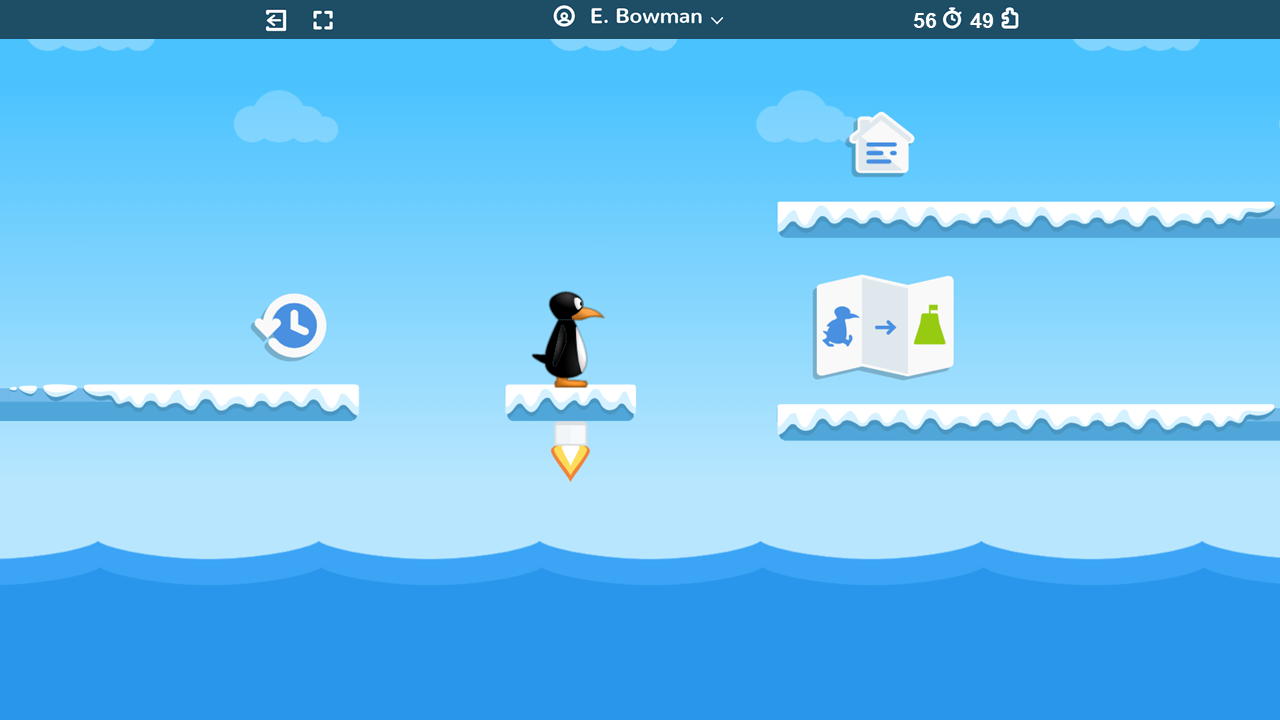
As soon as an Objective is assigned, the icon (the house) becomes clickable. The student experience depends on how you want them to work through the assigned Objectives. You'll find it's very flexible and will help you meet your instructional goals.
Remember that the Journey (the map) is a student's path through grade-level curriculum. It ensures that students play the content that will help them grow the most and keep them intrinsically motivated to work through grade-level curriculum. You cannot reorder the Journey but you can use Assignments to personalize your students' or class's instructional path.
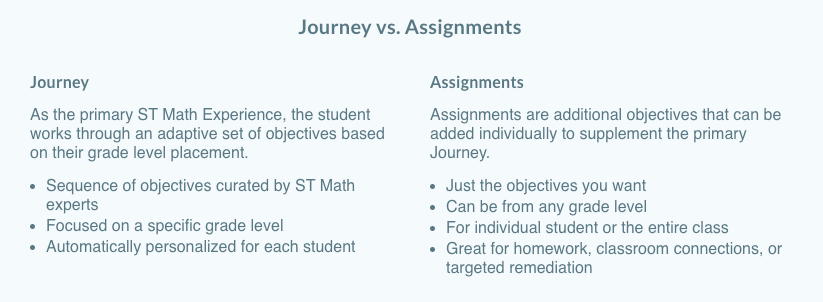
When to Use Assignments
Class and Individual Assignments
Changing a Student's Journey
Resources
Check For Understanding
Think about your answer and then click to reveal our thoughts.
Where do students access assignments?
When might you decide to use the assignments feature?
What is the students’ My Journey?
