What do you click to sign out?
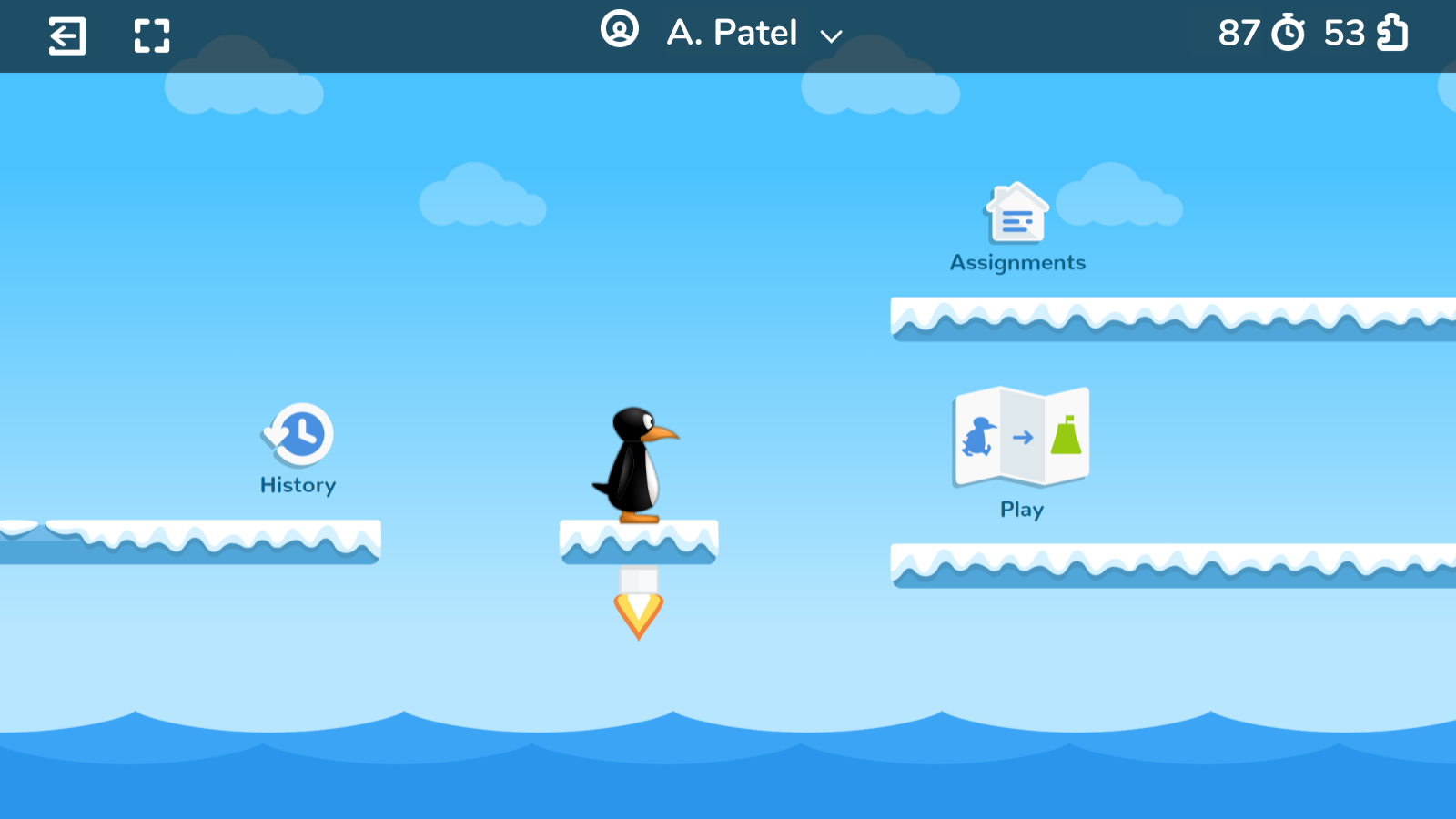
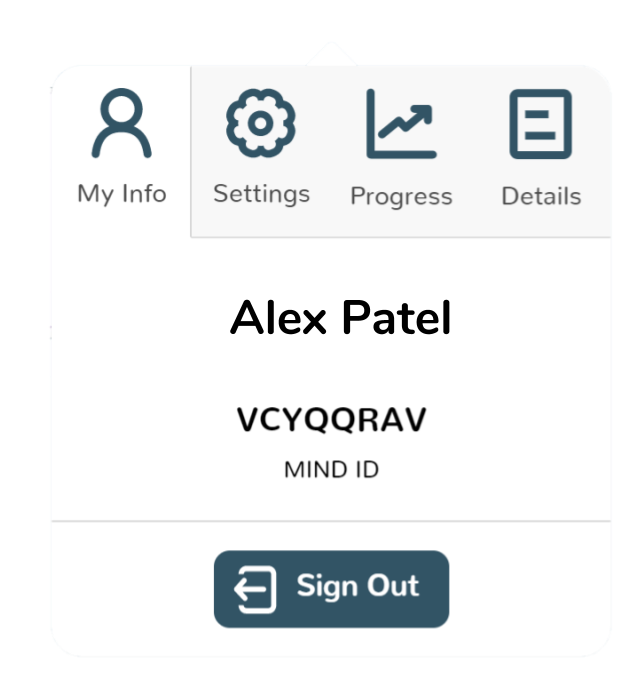
Not quite. This button shows the minutes and puzzles for the week.
Try again
Not quite. This is JiJi, the ST Math penguin who is on a journey!
Try again
Not quite. This button takes you to your history.
Try again
Not quite. This button will take you to your student journey!
Try again
Not quite. This button will take you to your assignments!
Try again
Next question
Next question
Yes! This button will take the student back to the sign-in screen.
Yes! If a student clicks on the dropdown they can quickly sign out.
Nope. This button will take the student back to the sign-in screen.
Try again
Where would you look to see minutes & puzzles for the week?
Not quite. This is JiJi, the ST Math penguin who is on a journey!
Try again
Not quite. This button takes you to your history.
Try again
Not quite. This button will take you to your student journey!
Try again
Not quite. This button will take you to your assignments!
Try again
Recommendation:
K-1 - 60 mins/mins
Gr. 2+ - 90 mins/week
Yes! Student can see their weekly metrics in the progress tab of the dropdown.
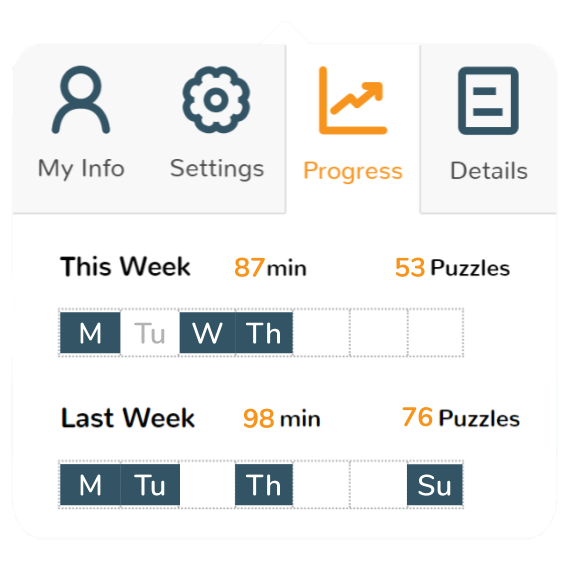
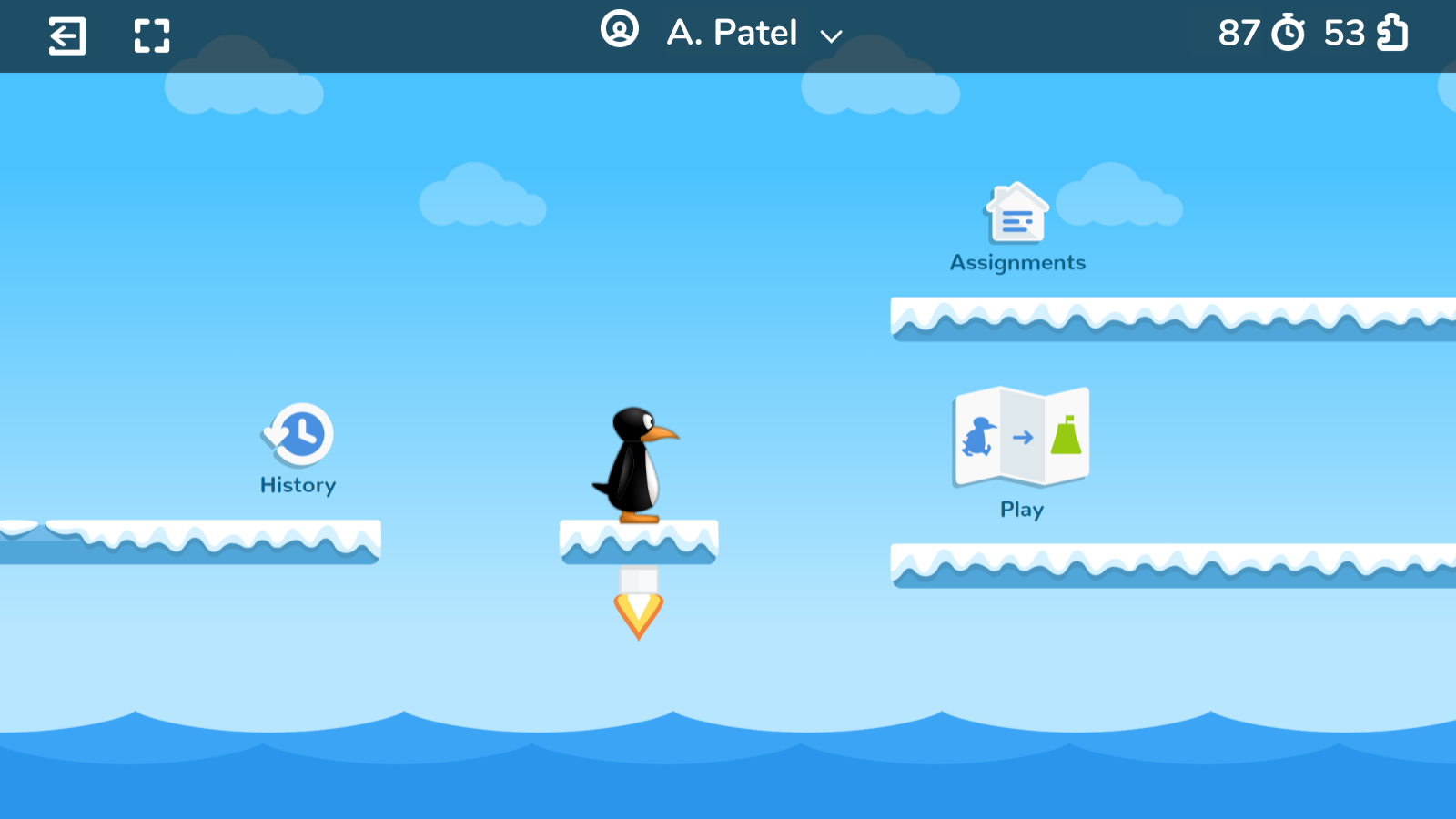
Recommendation:
K-1 - 60 mins/mins
Gr. 2+ - 90 mins/week
Yes! This is where a student can see their metrics for the week.
Where do you click to start playing games?
Nope. This is JiJi, the ST Math penguin who is on a journey!
Try again
Nope. This opens a drop-down where a student can see more details.
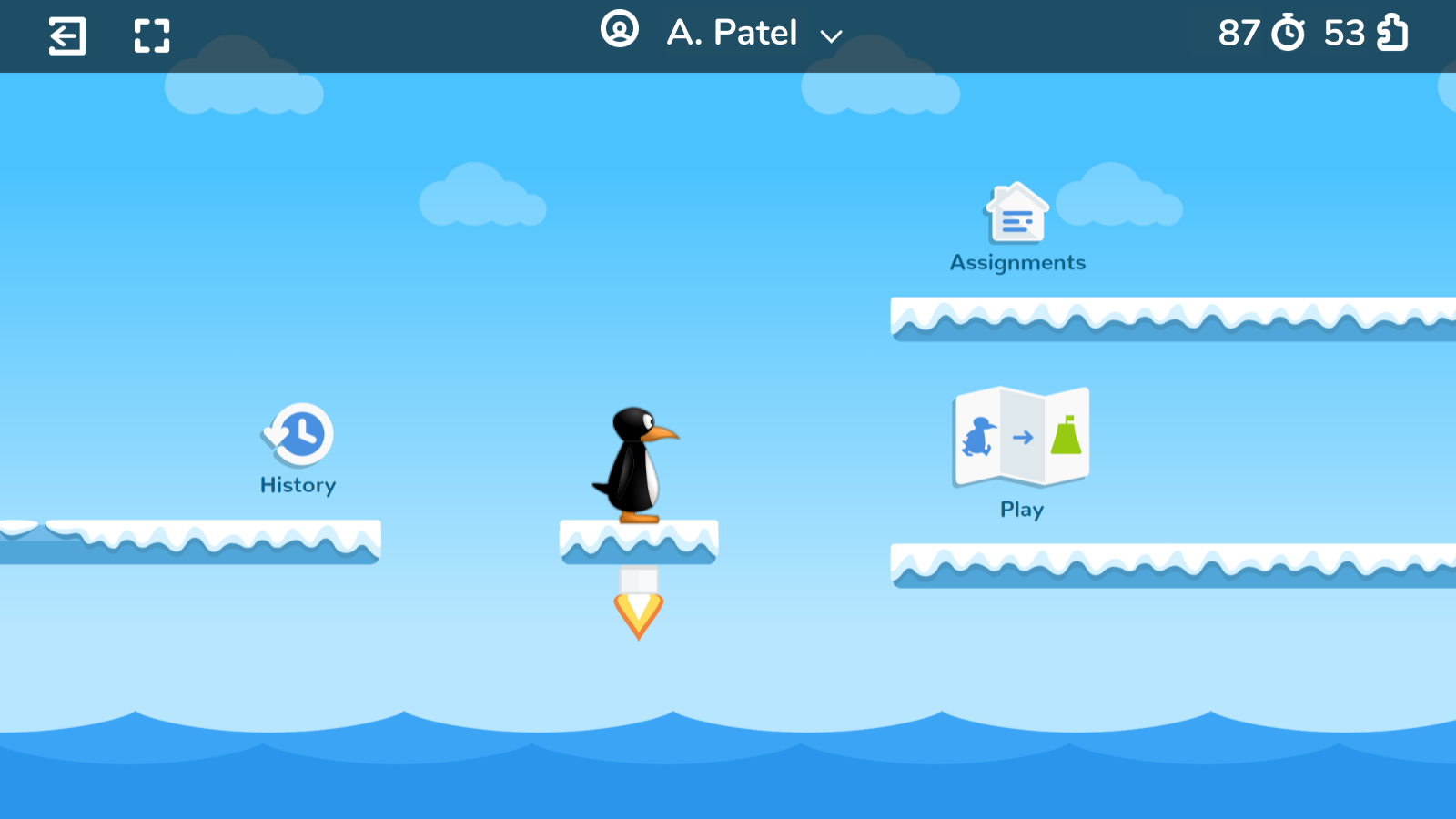
(Hint there are three places!)
Yes! This button will take you to your student journey which includes your grade level objectives.
There are 3 places to play games, did you find all 3?
Yes! This button will take you to your assignments!
The button is only accessible if the teacher has assigned objectives.
There are 3 places to play games, did you find all 3?
Nope. This is where a student can see their metrics for the week.
Try again
There are 3 places to play games, did you find all 3?
Yes! This button takes you to your history where students can play past objectives.
Where do you go to view game details?
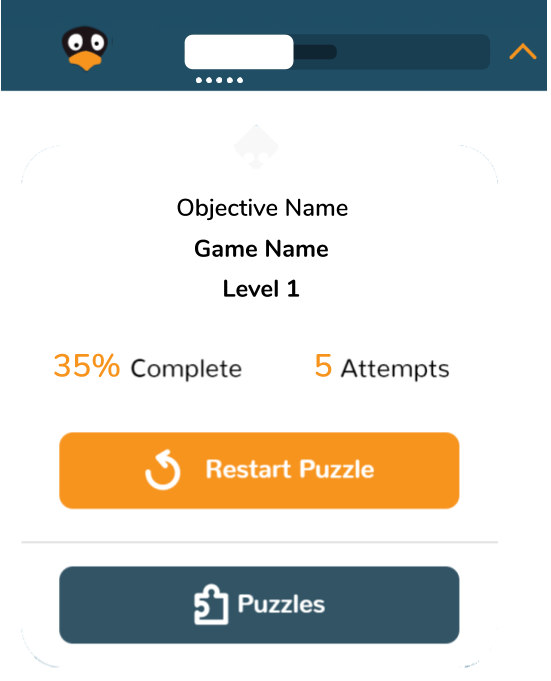
Nope! This button makes the game full screen.
Try Again
Nope! Students click here to go back to their homescreen.
Try Again
Nope! This is where students can access the student menu.
Try Again
Correct! Students can view their level progress or restart a puzzle by clicking here.
You're close! This is the progress bar that shows how far along a student is on this level. The dots show how many attempts a student has made on the level.
Try Again
Not quite! This shows the number of JiJis, or tries a student has left on this level.
Try Again
Where can you look to see a student's progress or number of attempts on a level?
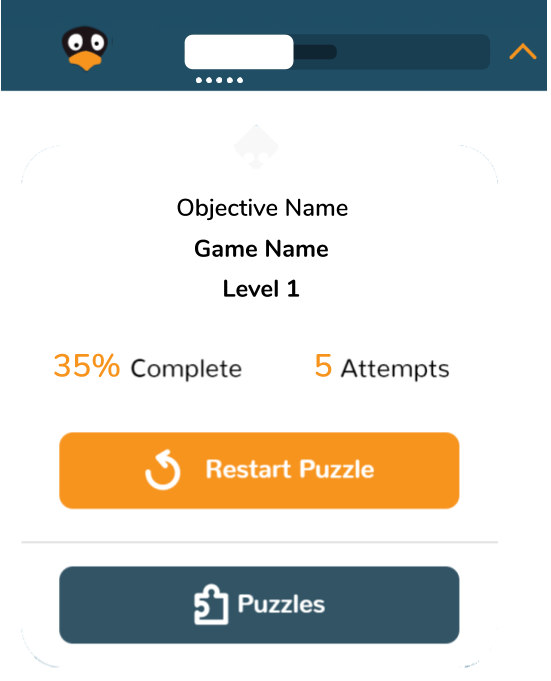
You are correct! The progress bar shows how far along a student is on a level, and the dots show how many attempts a student has made on the level.
No, sorry! The number of JiJis show how many tries a student has left on a certain level.
Try Again
No, sorry! Students click here to return to their homescreen.
Try Again
No, sorry! This is where students can access their Student Menu.
Try Again
No, sorry! Students can enlarge their screen by clicking here.
Try Again
Correct! Students can view their level progress or restart a puzzle by clicking here.
Nice job on this check for understanding!
Nice job on this check for understanding!