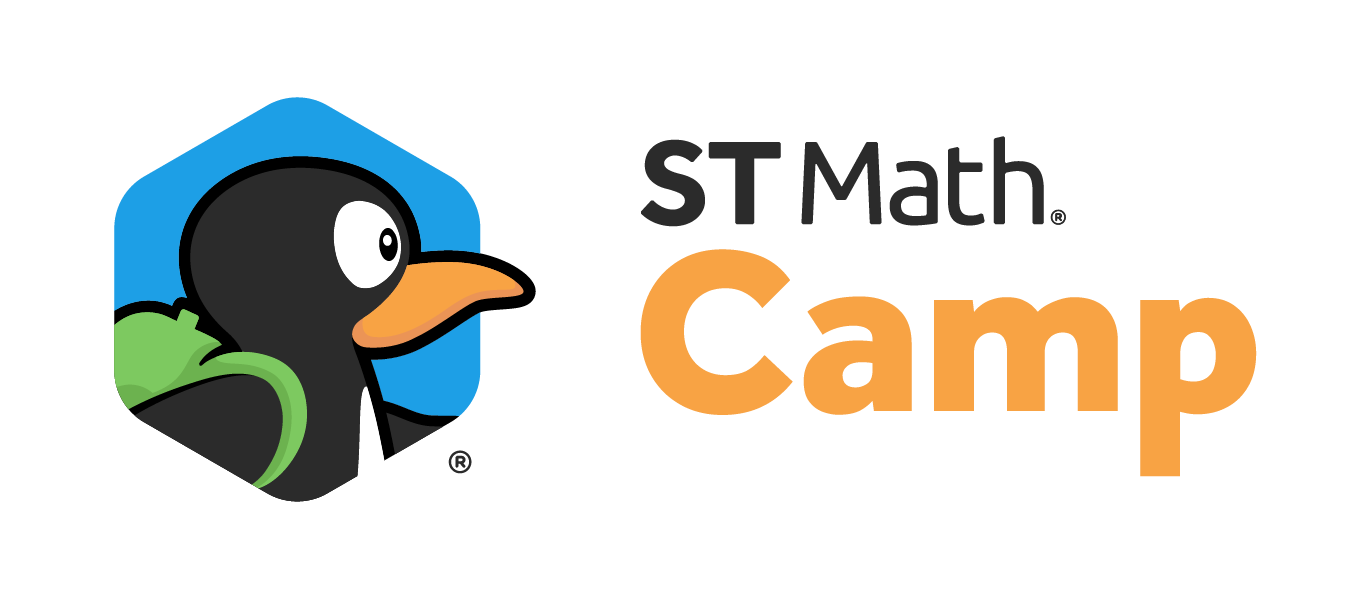Three Things You Need to Know About ST Math
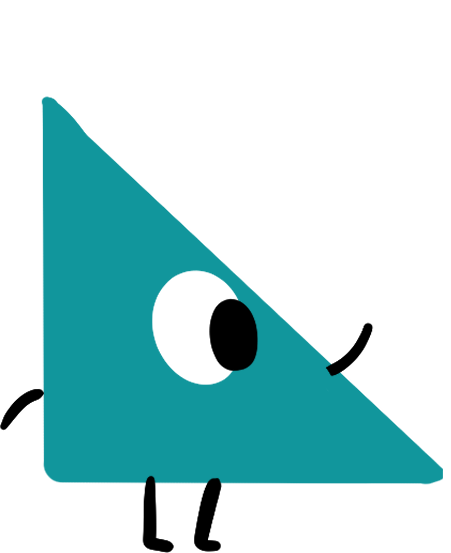
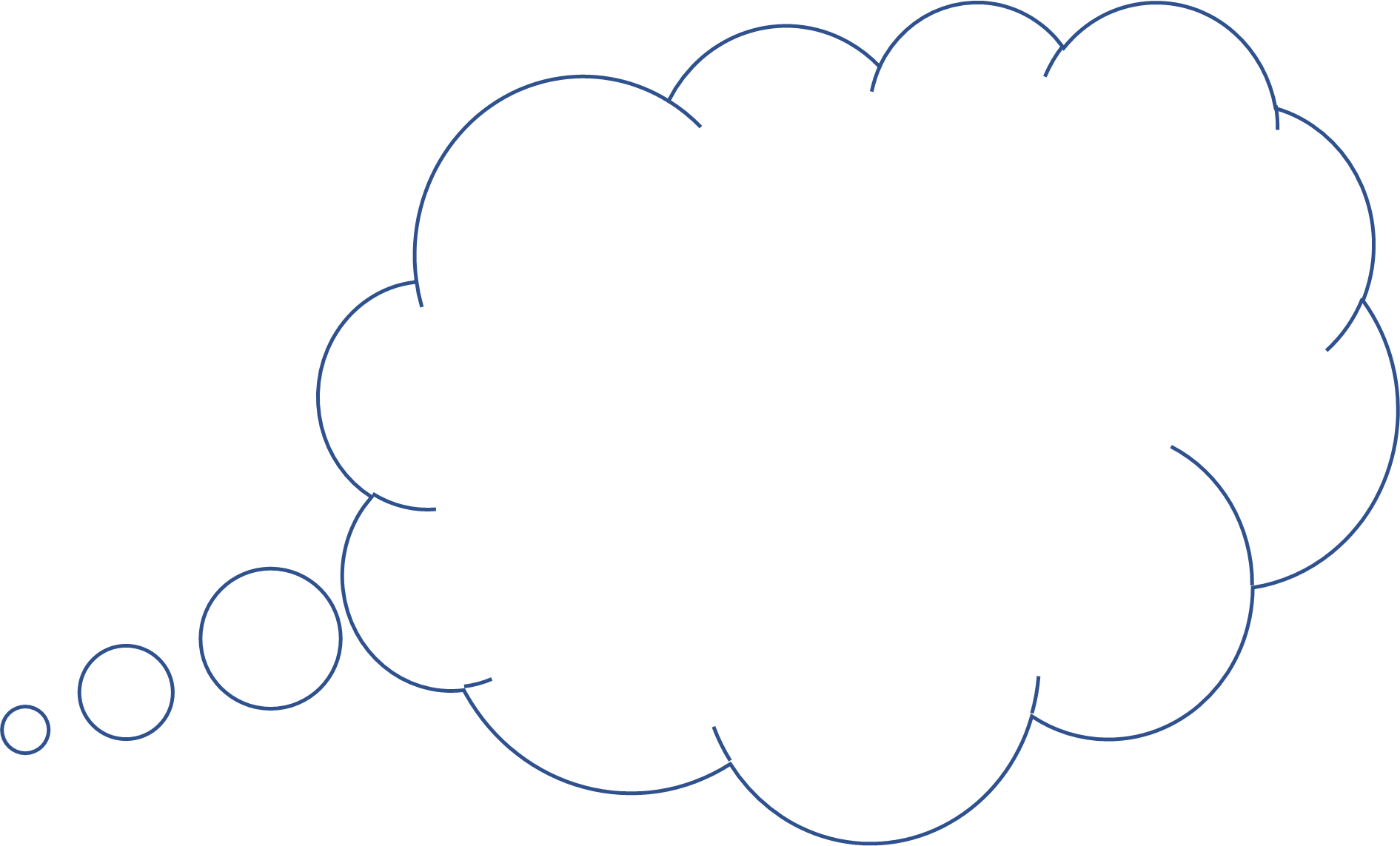
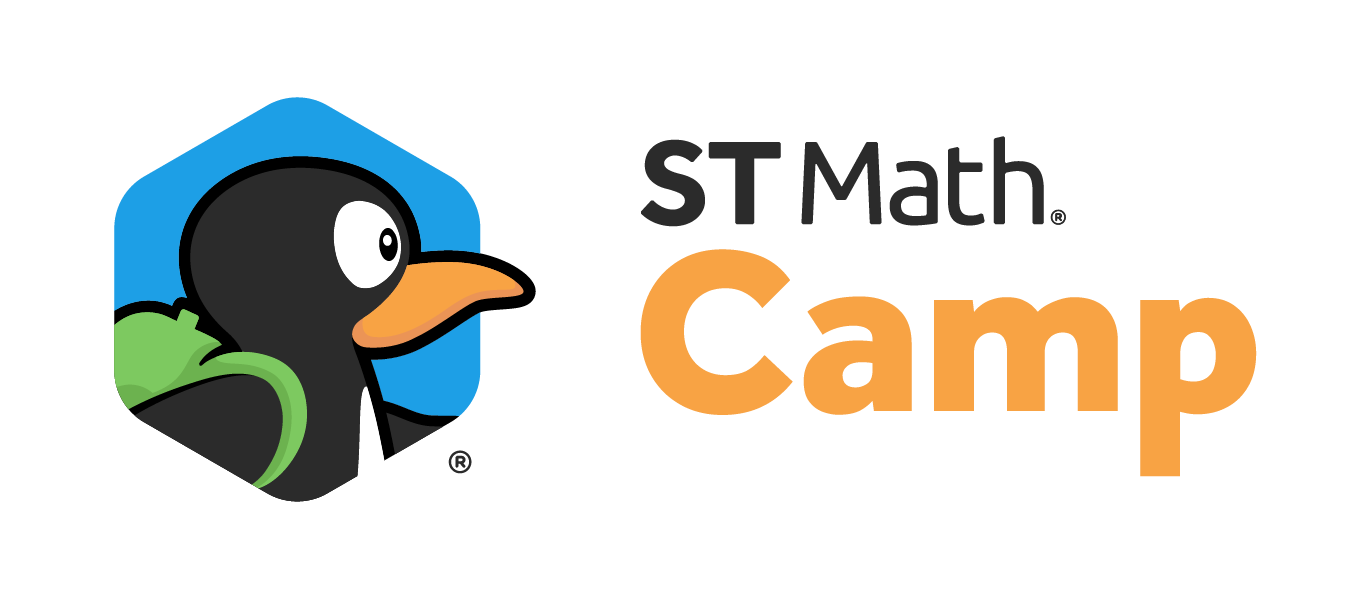

ST Math is a collection of puzzles that students play online where they receive immediate formative feedback to develop a deep conceptual understanding of math.
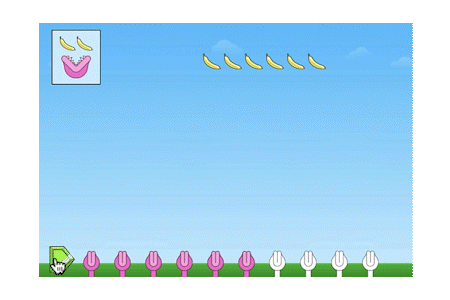
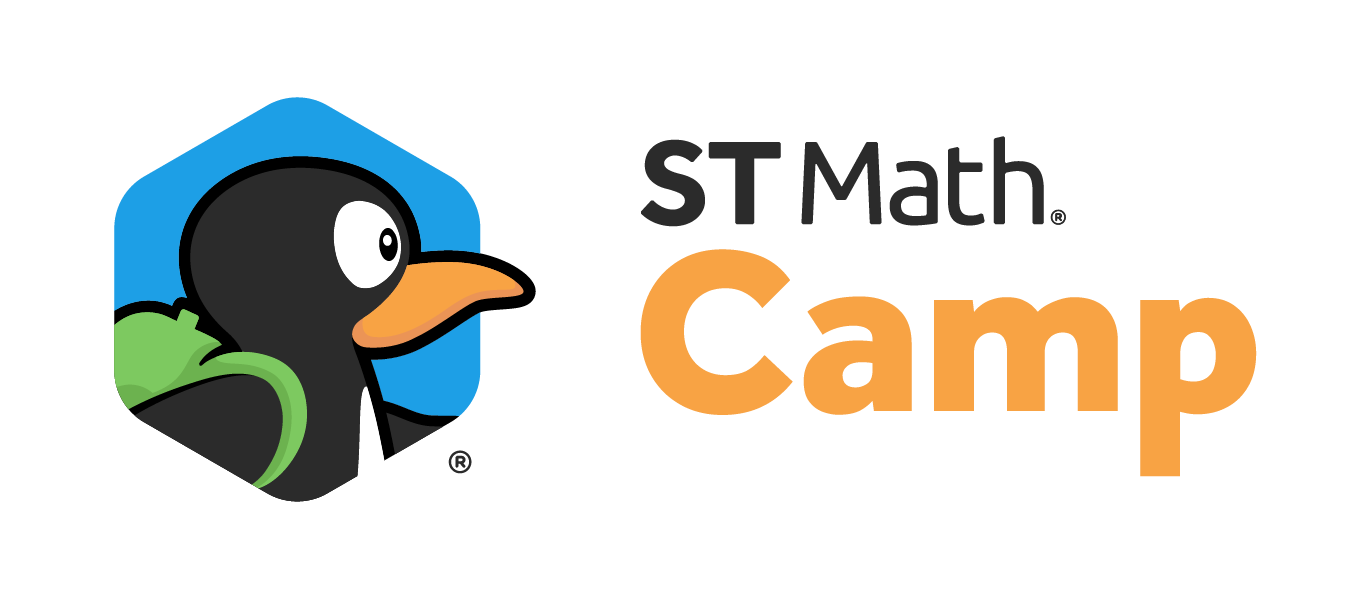

1. ST Math features a penguin named JiJi.
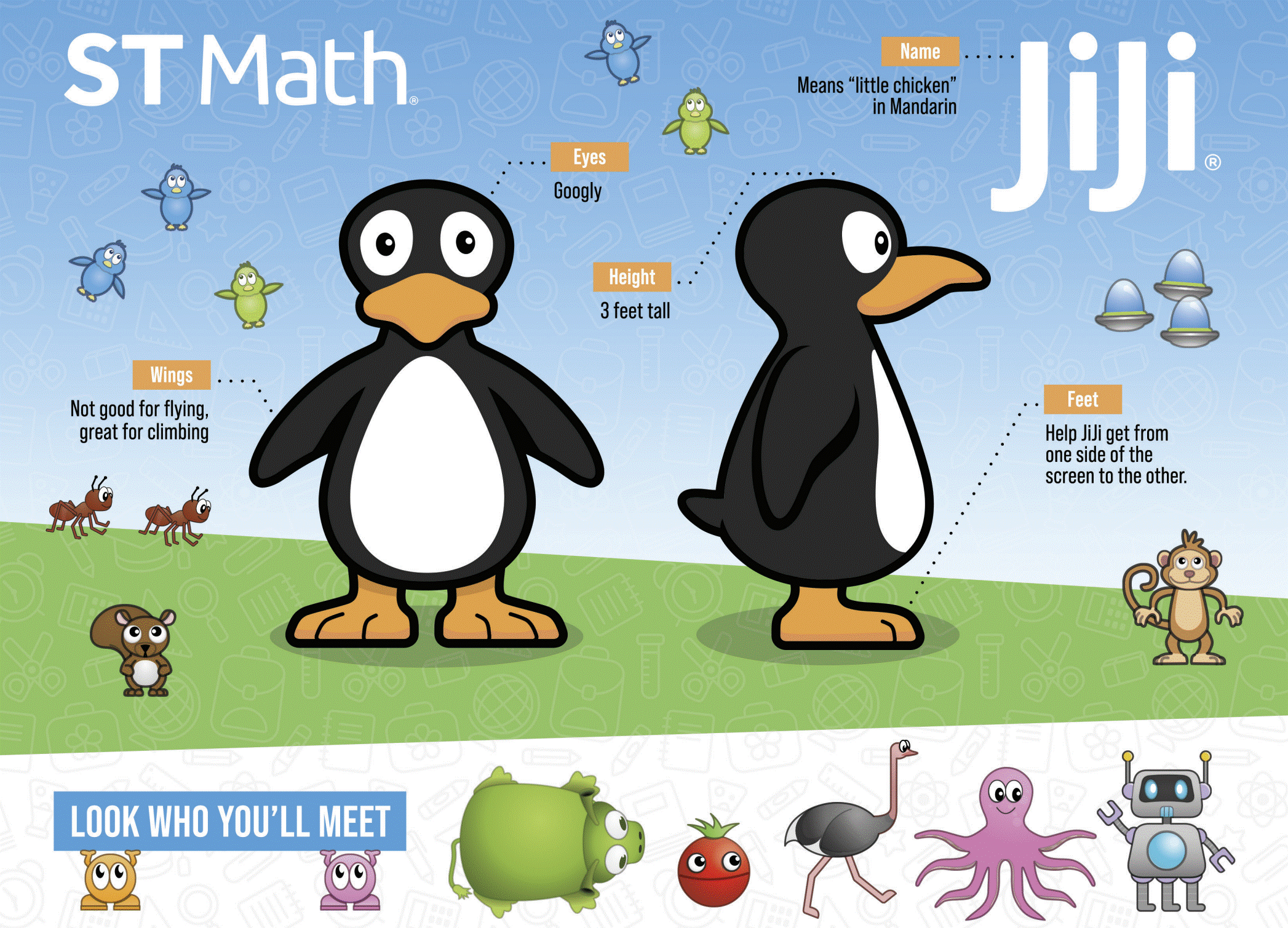
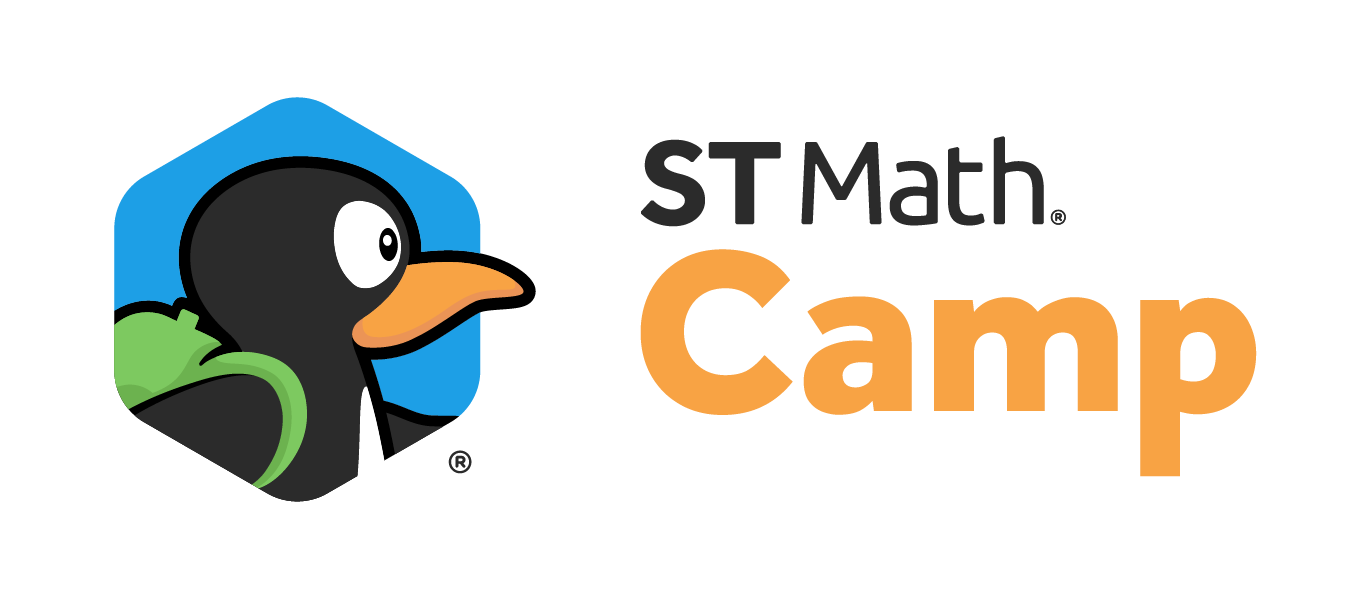

2. There are no instructions.
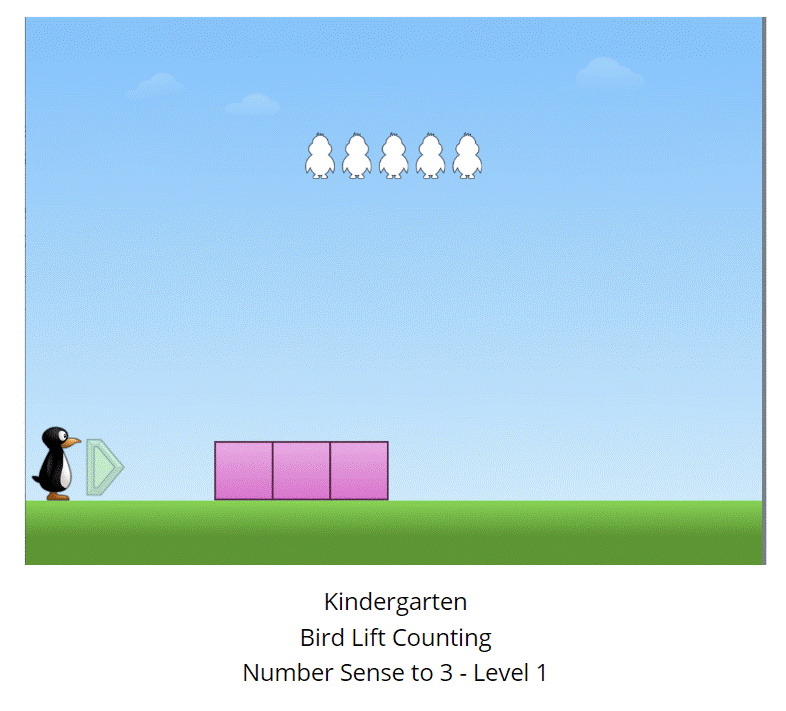
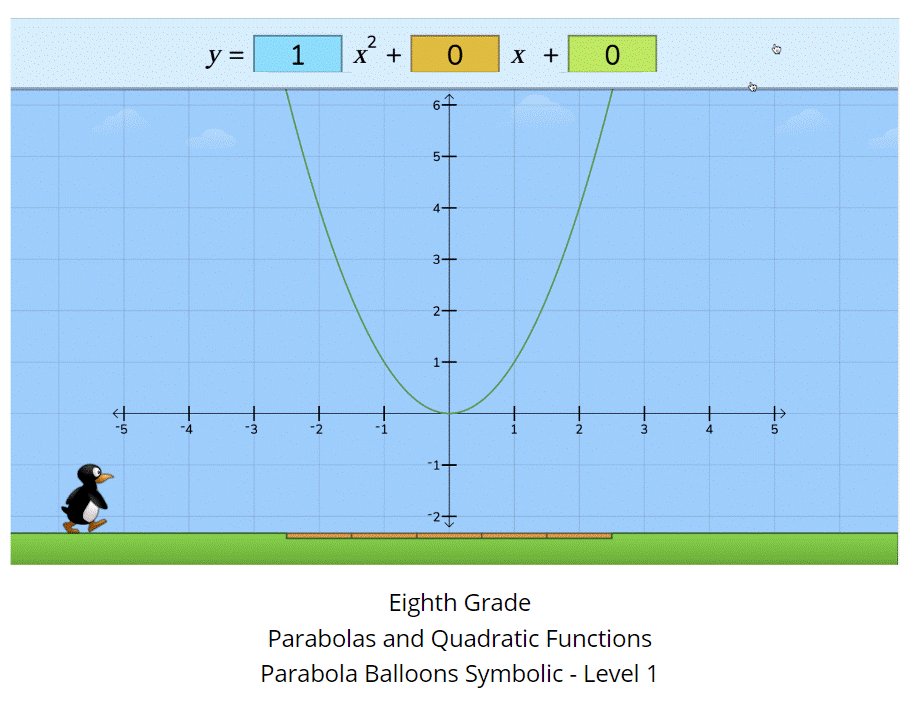
Whether you're counting to 3 or graphing quadratic equations, the goal is to figure out how to solve the puzzle to get JiJi across the screen.
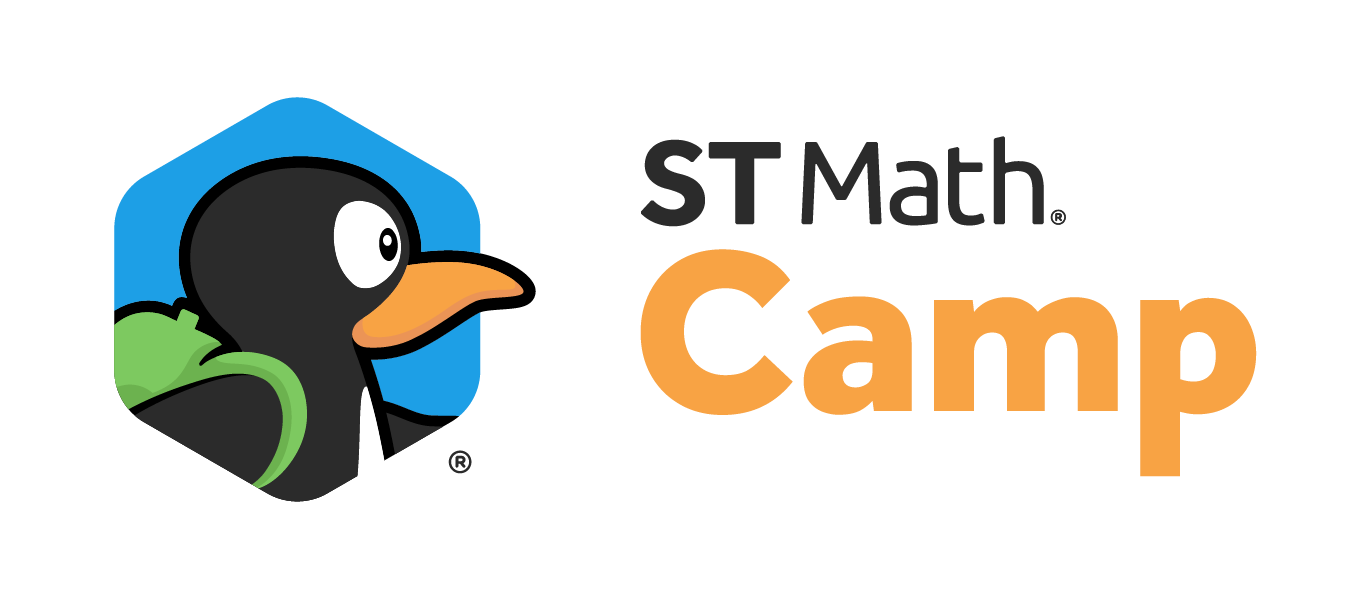

3. The best way to learn about ST Math is to play. Let's play now!

Choose from one or more of the following games to play:
- Push Box (PK-2)
- Pie Monster (1-2)
- Bouncing Shoes (K-4)
- Fair Sharing (3-5)
- Pie Monster Fractions (2-4)
- Linear Transform (4-8)
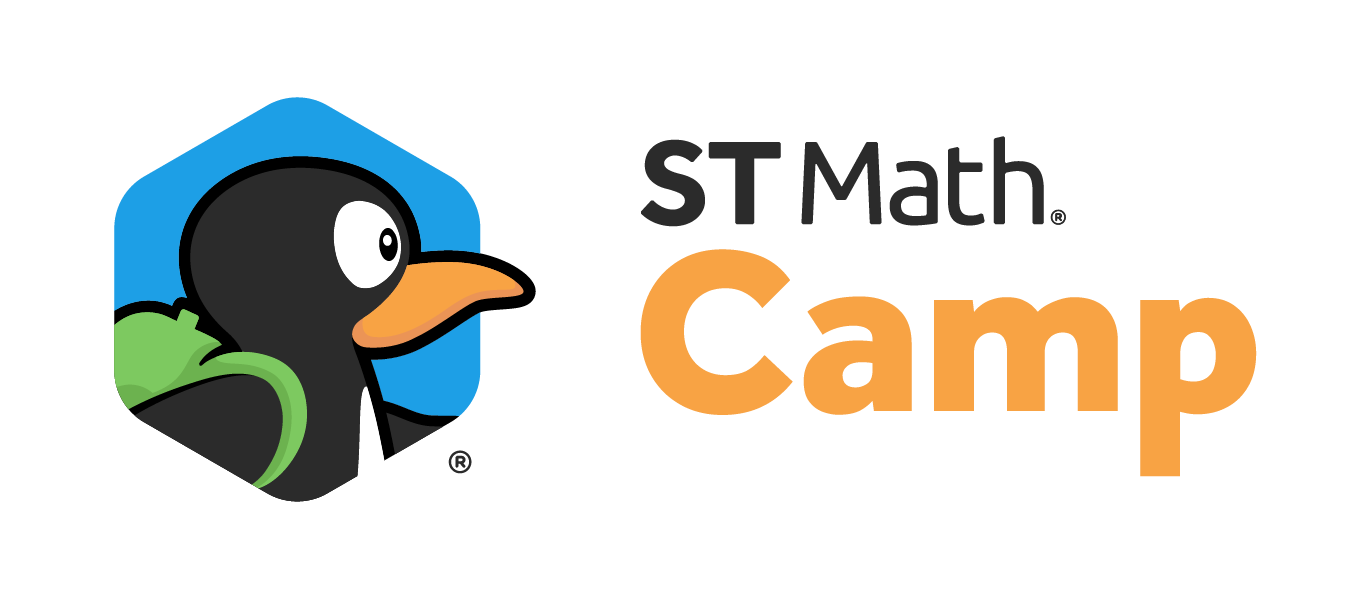

Try moving your mouse around on the screen and clicking. It’s okay if you aren’t sure what to do.
Try something to see what happens. The animation will help you figure it out!
Not sure what to do?
Click question button again to close.
How many shoes are needed for all the animals feet?
Students develop their understanding of multiplication by selecting the number of shoes required by the group of animals.
In later levels, the game uses the same model to represent division and multi-step problem situations.
Click info button again to close.
Game: How Many Legs
Topic: Multiplication & Division
?
i
Feedback
Play the next game at least twice, but purposely choose a different wrong answer each time. Notice how the feedback changes to show exactly why it is wrong. Next, solve the puzzle correctly. See how even when correct, the puzzle shows visual proof of your answer --- the why.
One of the most important elements of playing ST Math is the feedback that shows the result of a student's prediction.
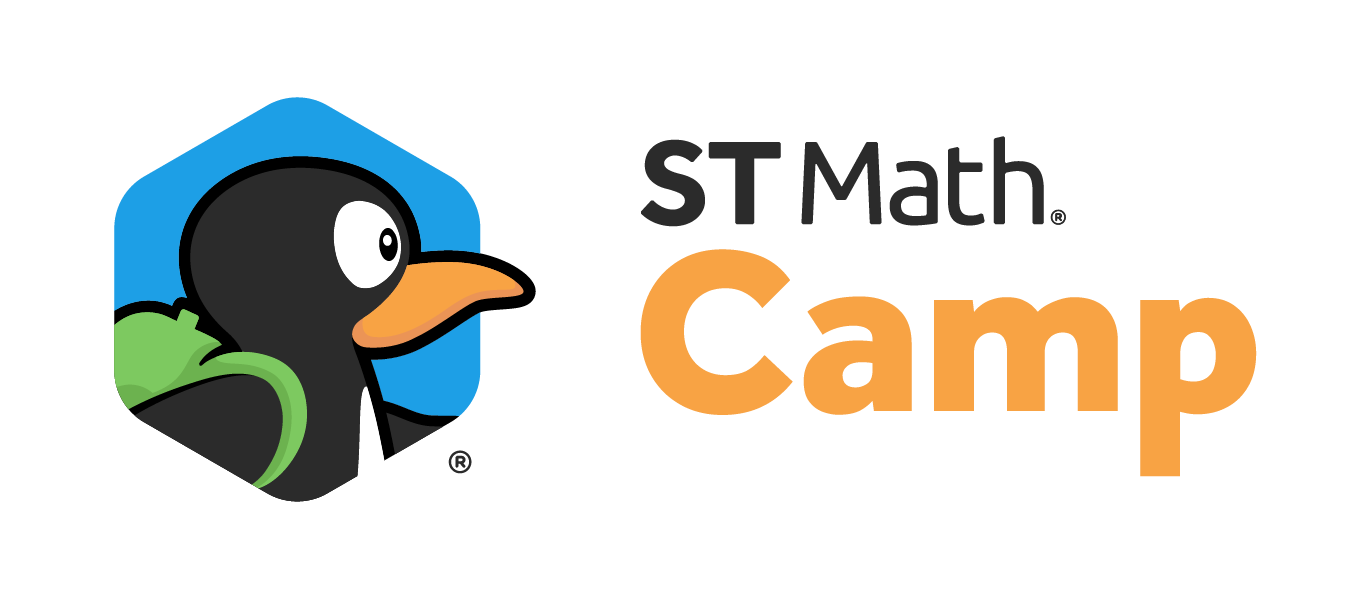
Try moving your mouse around on the screen and clicking. It’s okay if you aren’t sure what to do.
Try something to see what happens.
The animation will help you figure it out!
Not sure what to do?
Click question button again to close.
?
i
Tools that help with feedback (Pausing and Annotation)
Feedback
Try this! After pressing the green Go button, double click somewhere on the screen, and the puzzle controls will pause. You are able to pause the feedback to see it more easily. The pen icon in the upper right corner can be used to annotate on the puzzle to show thinking.
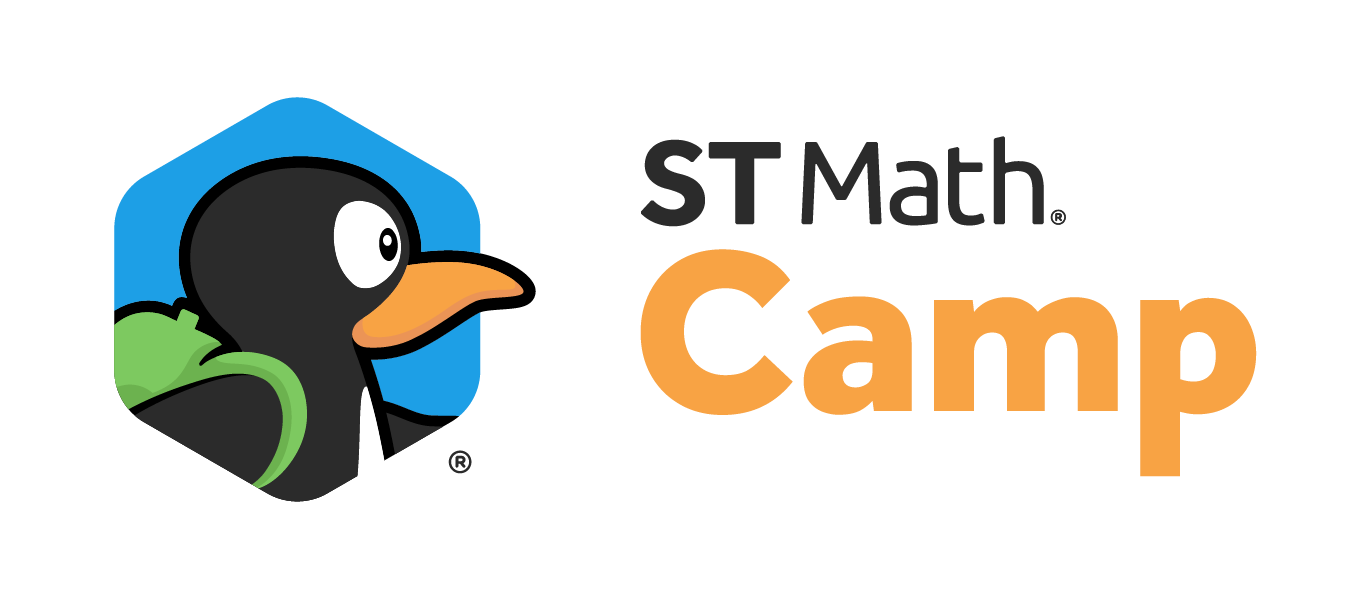


The End
Tips:
- You can pause the screen if you double-tap after hitting the green button.
- You can use the puzzle control to replay and examine what happens in the puzzle once the game is paused.